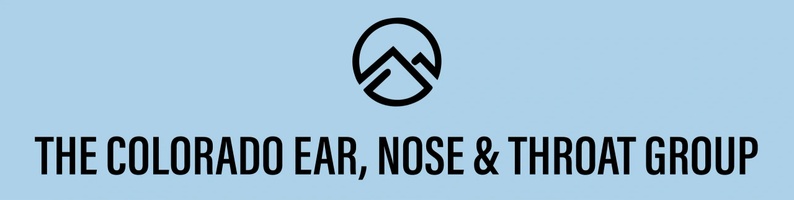Patient Portal
Please use the link below to access your Patient Portal and complete your new patient paperwork.
how to use the patient portal video
Watch this video to understand how to use the portal, reset your password and communicate with your provider.
Text instructions are also provided below if you need further help.
Trouble accessing the portal?

If you need to reset your password:
- Your username is the email you provided us when you completed your initial patient paperwork
- If you have forgotten your password please click the “forgot password” button (this is purple text)
If the portal is not functioning:
We are required to use a HIPAA compliant software to communicate with you, however, we understand that sometimes older web browsers are not compatible with newer security requirements. If you have issues, please try using Chrome or a new updated web browser.
How to find messages from your provider:
Along the top bar once you log into your portal is a "messages" button. Click that to see your messages.
Most importantly- we know computers can be frustrating!
If you cannot use the portal please feel free to call our office during business hours and our team will get you the message. We ask your patience and understanding that our physicians are often with patients, so they will try and pass a message to the staff to call you back but that can take a day or two depending on their schedule.